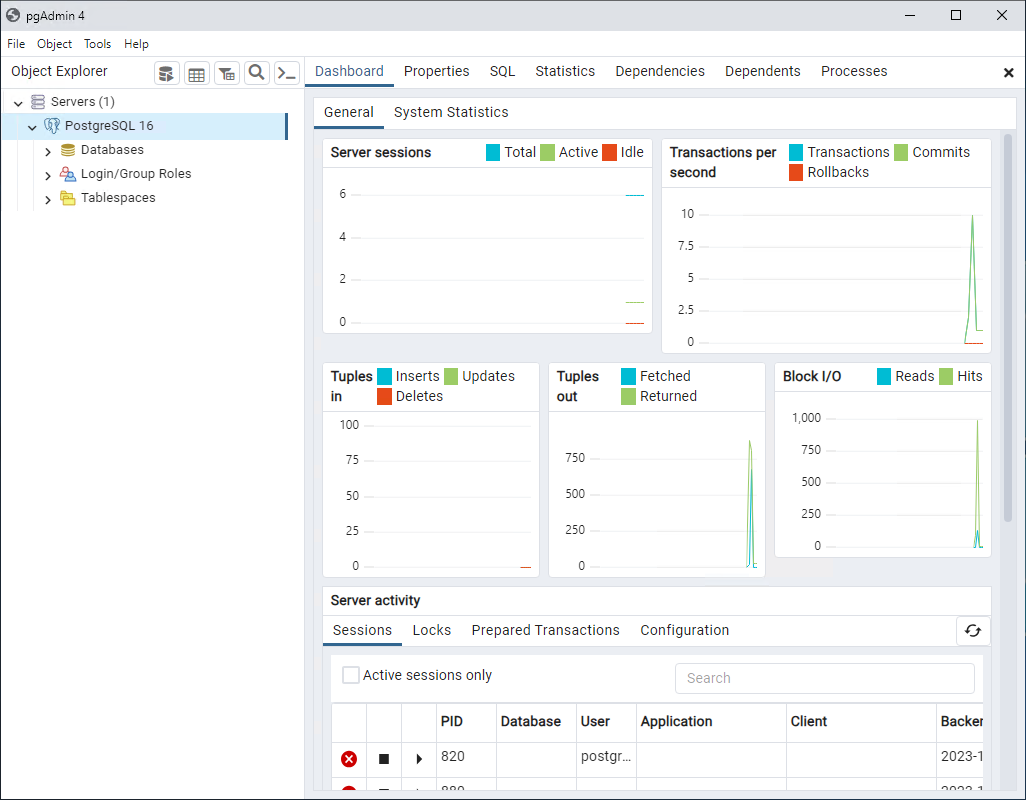Install PostgreSQL 16.1 on Windows
Go to the official website to download the PostgreSQL installation package
Download the PostgreSQL installation package.
https://www.enterprisedb.com/downloads/postgres-postgresql-downloads.
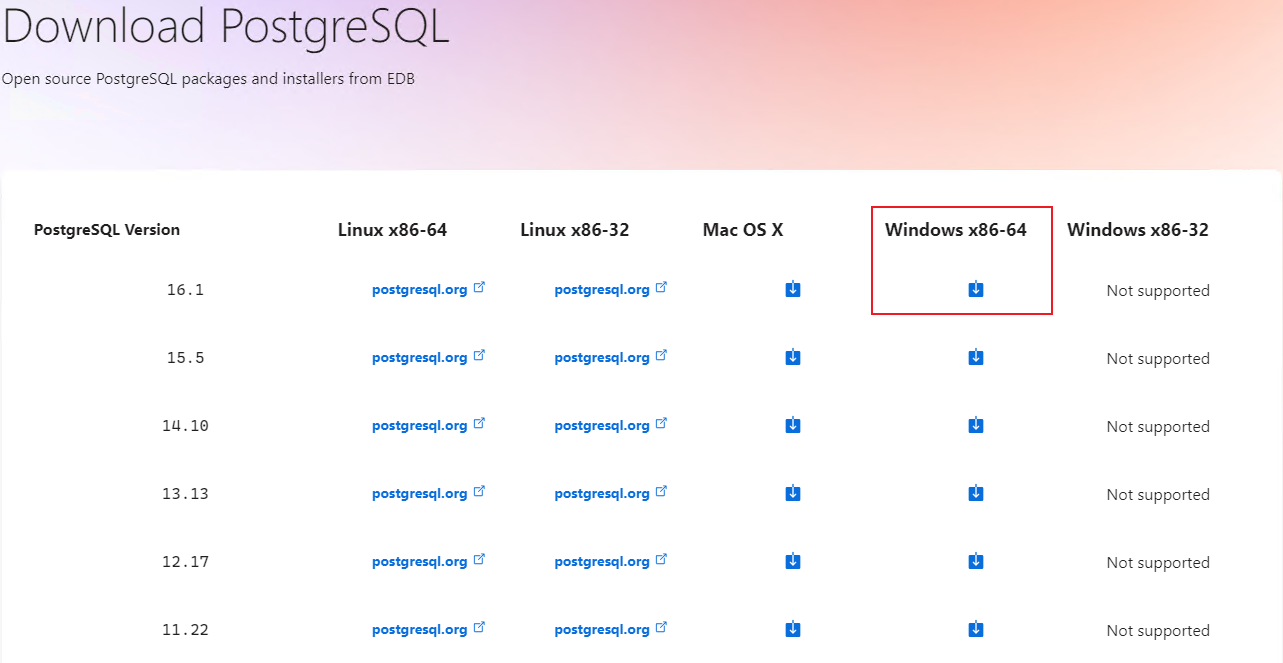
Open the installation package

Click Next
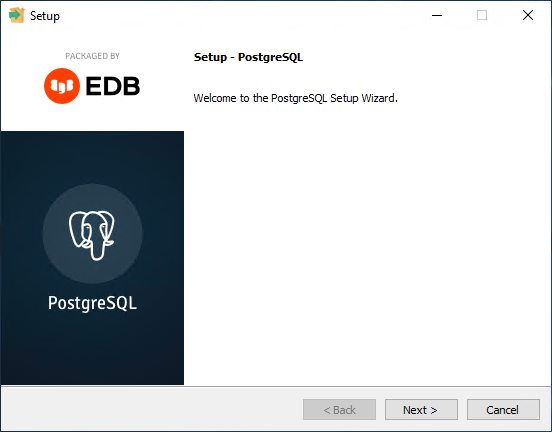
Modify the installation directory and click Next
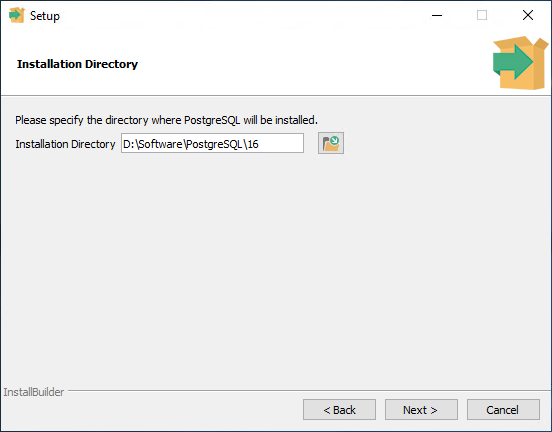
Keep the default options and click Next
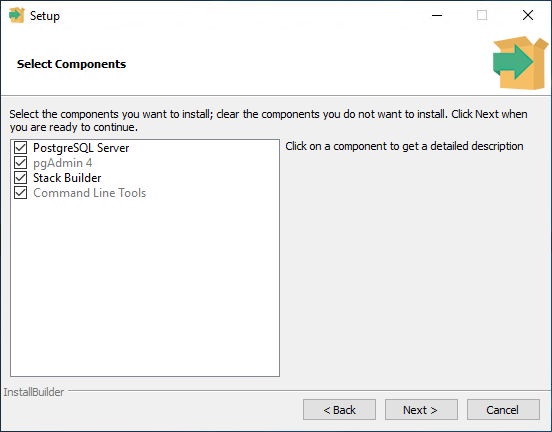
Set the data directory and click Next
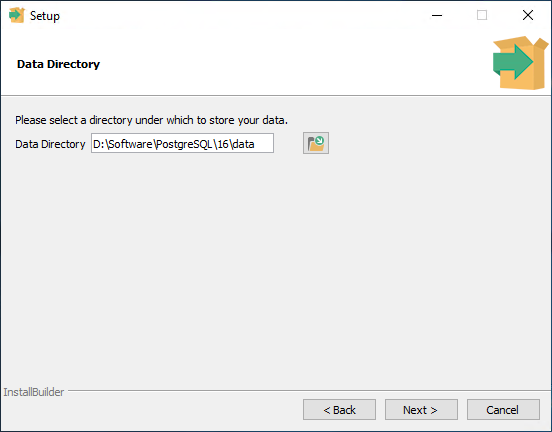
Set a password and click Next
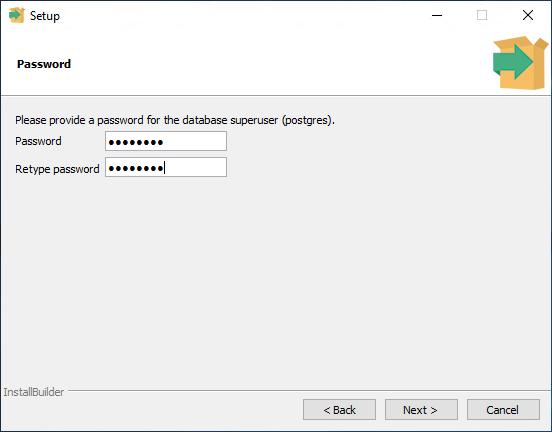
Set the database port number (default 5432), click Next
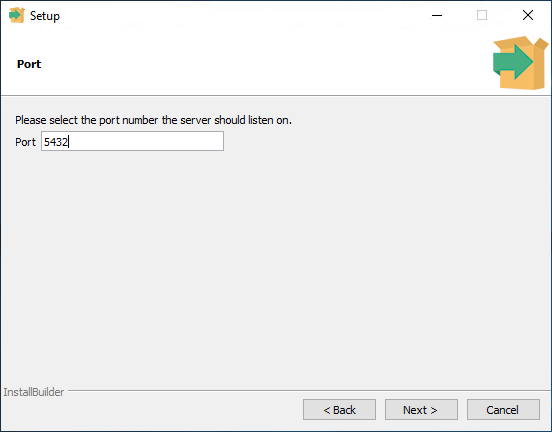
Set the language and click Next
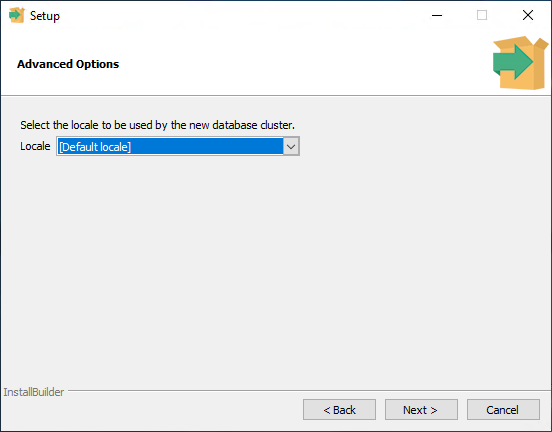
Just keep clicking Next
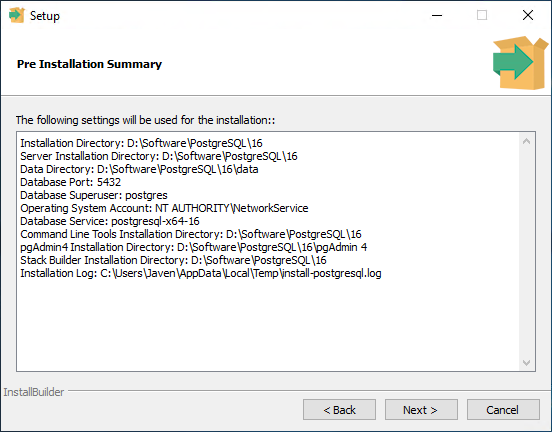
Waiting for the installation to finish
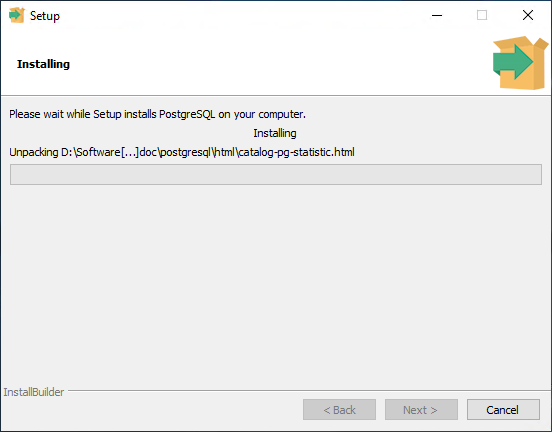
Uncheck Stack Builder and click Finish
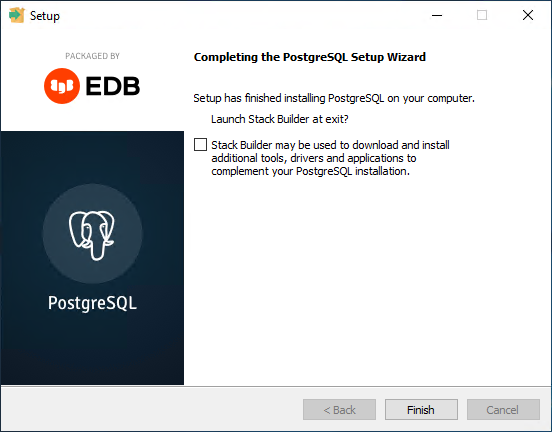
At this point, the PostgreSQL installation is complete!
The PostgresSQL installation carries the pgAdmin software, which can be used to manage PostgreSQL databases, open the pgAdmin
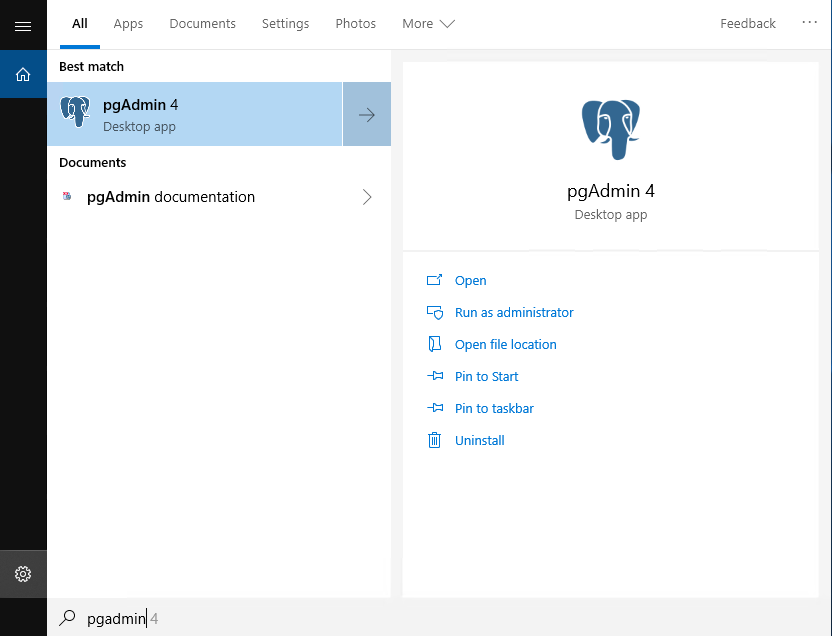
Click on Server in the upper left corner
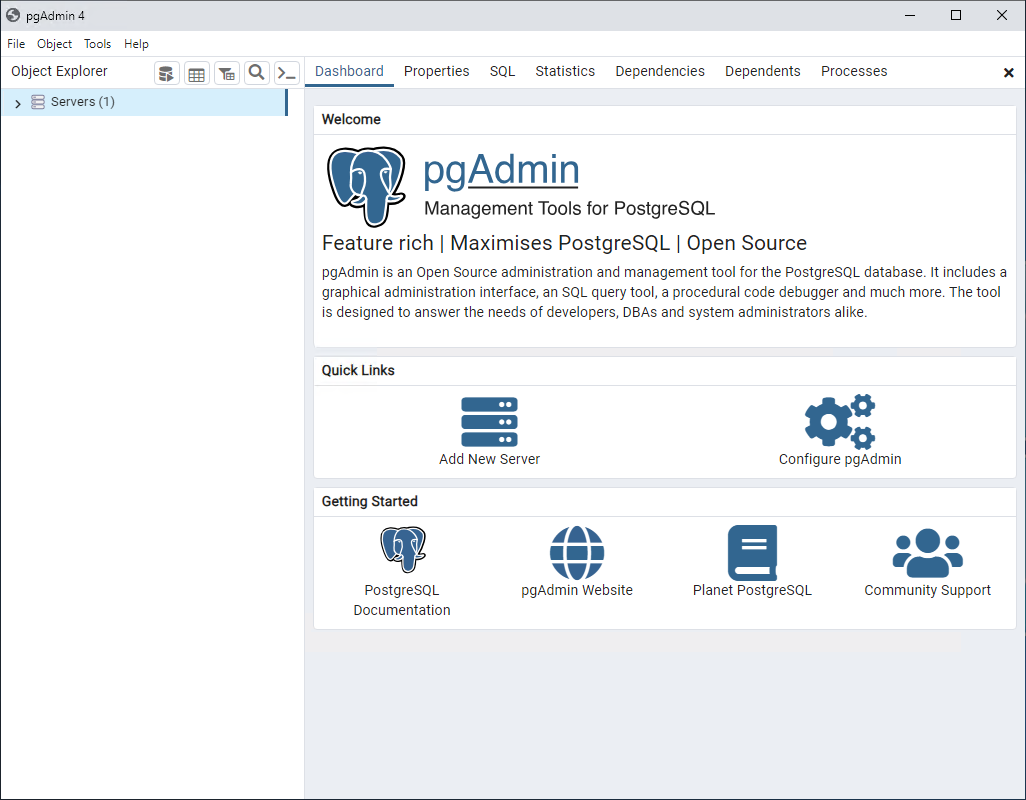
Enter the set password and click OK
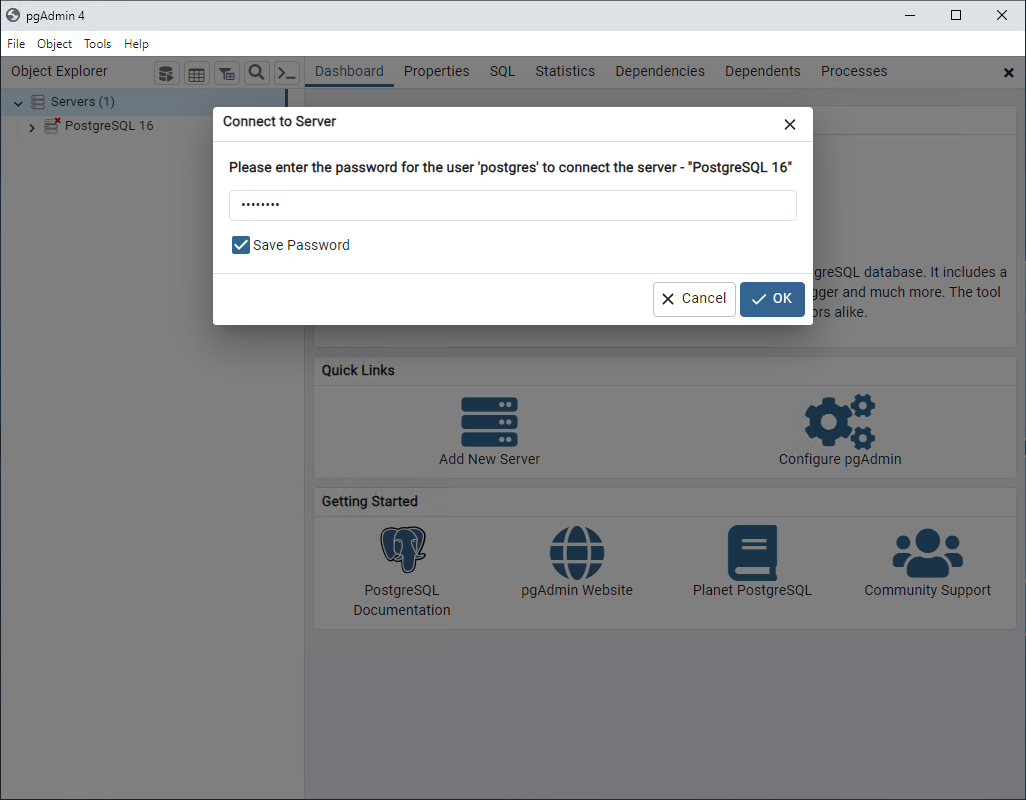
The following screen indicates successful installation