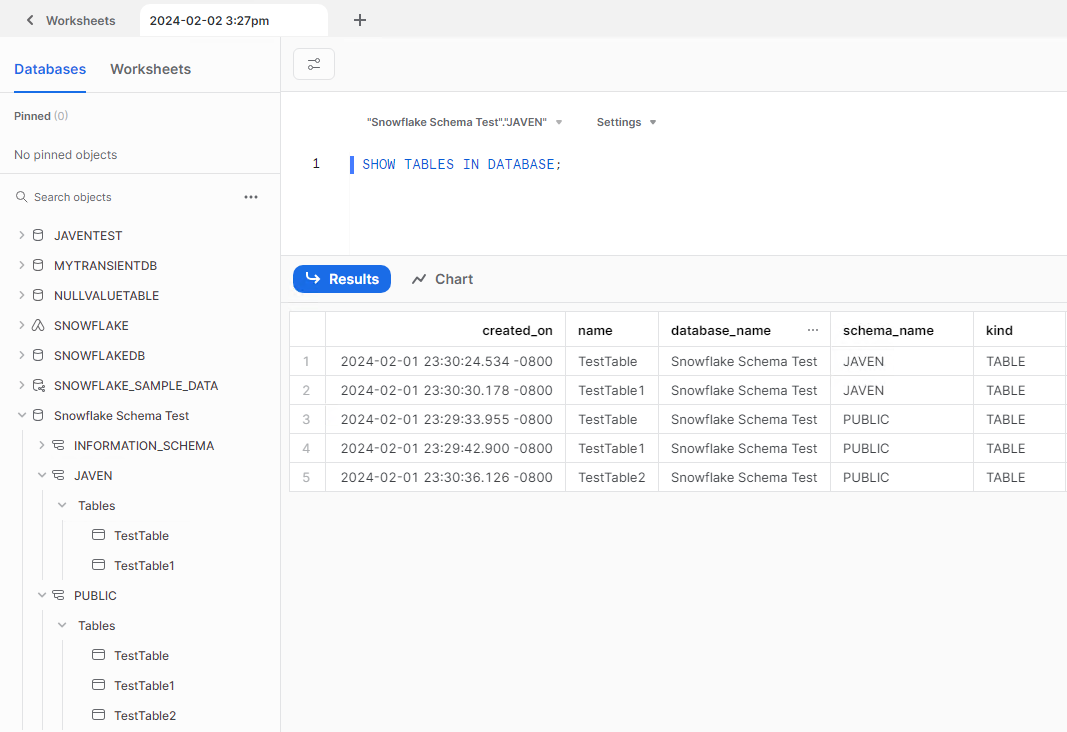SHOW TABLES in Snowflake
Problems encountered
Execute the following SQL in Snowflake to query the tables contained in the database.
|
|
When my database structure is as follows:
|
|
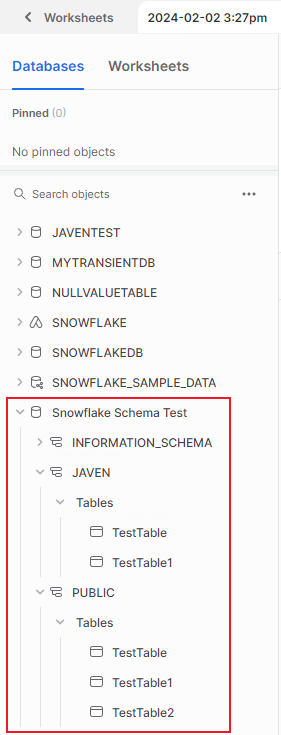
At this point, the result of executing SHOW TABLES is as follows:
| created_on | name | database_name | schema_name | kind | owner |
|---|---|---|---|---|---|
| 2024-02-01 23:30:24.534 -0800 | TestTable | Snowflake Schema Test | JAVEN | TABLE | ACCOUNTADMIN |
| 2024-02-01 23:30:30.178 -0800 | TestTable1 | Snowflake Schema Test | JAVEN | TABLE | ACCOUNTADMIN |
| 2024-02-01 23:30:36.126 -0800 | TestTable2 | Snowflake Schema Test | PUBLIC | TABLE | ACCOUNTADMIN |
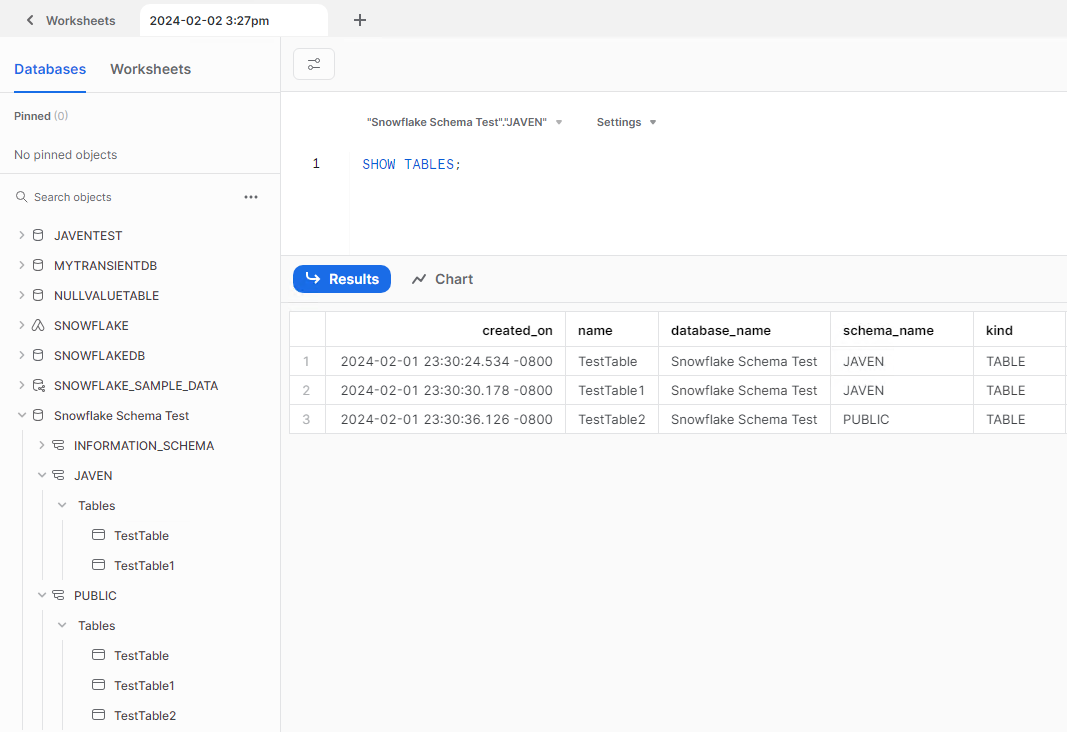
Obviously, there are 5 tables in the database, but the query comes up with only 3 tables.
Cause of the problem
We guessed that it might be because there are renamed tables under different Schema, and Snowflake did the de-duplication. But this is not true, the official explanation for this is as follows:
In the output, results are sorted by database name, schema name, and then table name. This means results for a database can contain tables from multiple schemas and might break pagination. In order for pagination to work as expected, you must execute the SHOW TABLES command for a single schema. You can use the IN SCHEMA <schema_name> parameter to the SHOW TABLES command. Alternatively, you can use the schema in the current context by executing a USE SCHEMA command before executing a SHOW TABLES command.
References: https://docs.snowflake.com/en/sql-reference/sql/show-tables#usage-notes
It means that only executing this SQL against a Schema is supported.
Solution
When our business must require a single SQL query for all the tables under that database, it is obviously wrong to use SHOW TABLES directly.
But Snowflake’s documentation has some optional parameters for SHOW TABLES:
[ IN … ]
Optionally specifies the scope of the command. Specify one of the following:
DATABASE,
DATABASE <db_name>
Returns records for the current database in use or for a specified database (<db_name>).
If you specifyDATABASEwithout <db_name> and no database is in use, the keyword has no effect on the output.
Schema,
SCHEMA <schema_name>,
<schema_name>
Returns records for the current schema in use or a specified schema (<schema_name>).
SCHEMA is optional if a database is in use or if you specify the fully qualified <schema_name> (for example,db.schema).
If no database is in use, specifyingSCHEMAhas no effect on the output.
References: https://docs.snowflake.com/en/sql-reference/sql/show-tables#parameters
So when we use the following SQL:
|
|
Since no database is specified, the current default database is used, which happens to be in the range we expect.
The return result is as follows:
| created_on | name | database_name | schema_name | kind | owner |
|---|---|---|---|---|---|
| 2024-02-01 23:30:24.534 -0800 | TestTable | Snowflake Schema Test | JAVEN | TABLE | ACCOUNTADMIN |
| 2024-02-01 23:30:30.178 -0800 | TestTable1 | Snowflake Schema Test | JAVEN | TABLE | ACCOUNTADMIN |
| 2024-02-01 23:29:33.955 -0800 | TestTable | Snowflake Schema Test | PUBLIC | TABLE | ACCOUNTADMIN |
| 2024-02-01 23:29:42.900 -0800 | TestTable1 | Snowflake Schema Test | PUBLIC | TABLE | ACCOUNTADMIN |
| 2024-02-01 23:30:36.126 -0800 | TestTable2 | Snowflake Schema Test | PUBLIC | TABLE | ACCOUNTADMIN |